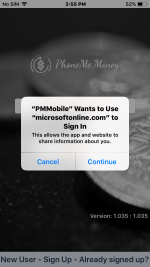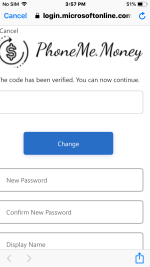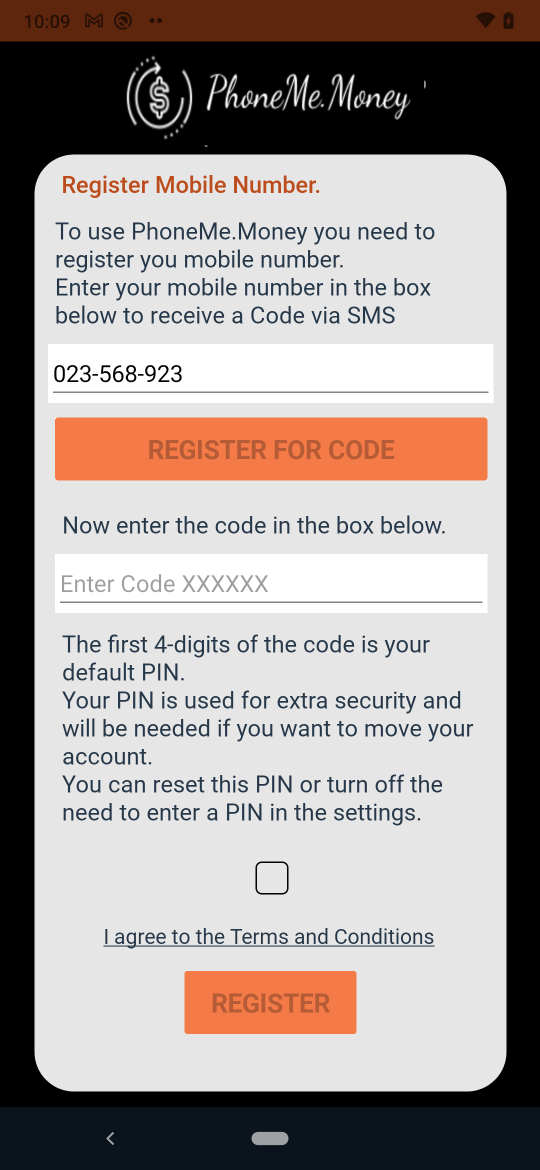PhoneMe.Money - Let's Go
Last updated: Setptember 9, 2021
Get Started Instructions
Permissions and Information required
- The app requests a mobile phone number.
- A confirmation is sent as a text message.
- We don't need to know about your bank account until you withdraw funds.
- The app requests to read phone contacts as this is how we can help you pay others.
- The app requests to use the camera if you want to take a profile photo.
- The app requests to read your files if you want to choose an image from your gallery for your profile photo.
New user - SignUp
Simple 3 step process to register as a new user
- Download the app.
- Register as a new user: we recommend using a social account if you have one but you can use email/pwd too.
- Registration is through "Microsoft Online" - Apple users get a notification about redirecting to "Microsoft.online.com" as this is the cloud service used for sign-in authentication
You get to choose the type of registration you want, a social account is the easiest way to signup
If you choose to Sign-up with email you will be asked some questions You then get asked to register your mobile number which involves a confirmation code sent by text message.Personalise
Once registered and signed in you can:
Set Profile information- Personalise your Profile by setting your display name & profile image. You see other users' display name & profile image in your contacts and payments and they see yours.
Add favourites.
- Check your phone contacts can be seen ok
- Assign some favourites from your phone contacts - tap the star. They will now appear on your favourites tab.
Make and Receive KeepTracks
Receive a KeepTrack from another user.
- As soon as you sign up, any other user can pay you by using your phone number.
- You receive a notification and your keeptrack points increases.
- The list of keeptracks is on the ledger page.
- Tap a keeptrack to see details.
Topup your account - payments page | bank transfer tab.
- Topup is the way to add funds to PhoneMe.Money.
- You will be asked to make an online bank payment to a PhoneMe.Money bank account.
- Once your funds clear your balance increases.
Make a payment for goods and services
- With a positive balance you can pay merchants for goods and services, just by using their phone number
- You can add a message and emoji's on the payment page.
- The other user should get the payment immediately.
- Your balance will decrease immediately.
More information
There are several links on the about menu, but here are two:
+
https://phoneme.money
+
https://phoneme.money/docs/howdoesitwork.html