A topup is how you add funds to your balance in PhoneMe.Money.
So if you make a topup of $10 your balance will increase by $10 once the topup process is completed.
Each topup is a bank payment made by you to the PhoneMe.Money bank account number for the amount you want to add.
These pre-paid funds are kept in trust for you by the service. It is still your money.
When you make a payment in PhoneMe.Money for goods and services you are spending these funds, and your balance will decrease.
01.Tell us the topup you want to make
Each time you want to make a topup you must tell us through the app so that you know you are authorised to continue.
You tell us the amount you want to topup and we provide you a reference code to include in your bank
payment details.
You should not make a bank payment until you have visited the topup page in the app and received this code. We may have to refund unauthorised payments, which incurs fees.
02.Making the topup bank payment
We provide you the name and bank account number you should pay to, so you can easily create PhoneMe.Money as a new payee.
To make sure we know who is paying, we ask you to include your phone number and a code that we
provide in the details of every payment you make.
The details may be referrred to as Reference / Code / Particulars fields on your online banking or banking app.
If you include this information you can be sure
that your payment will be automatically recognised and made available to you as your updated balance. You may want to add PhoneMe.Money as a payee for next time.
03.How long do I have to wait?
We credit your balance and notify you as soon as we see the funds arrive in our account. Bank to bank payments usually clear within 1 hour during Mon-Fri. There can be a delay over the weekend.
04.Example of how to make a payment
Here is an example of how to copy the details we provide to your banking app or online banking to make a payee and to complete a payment
Create PhoneMe.Money as a payee.
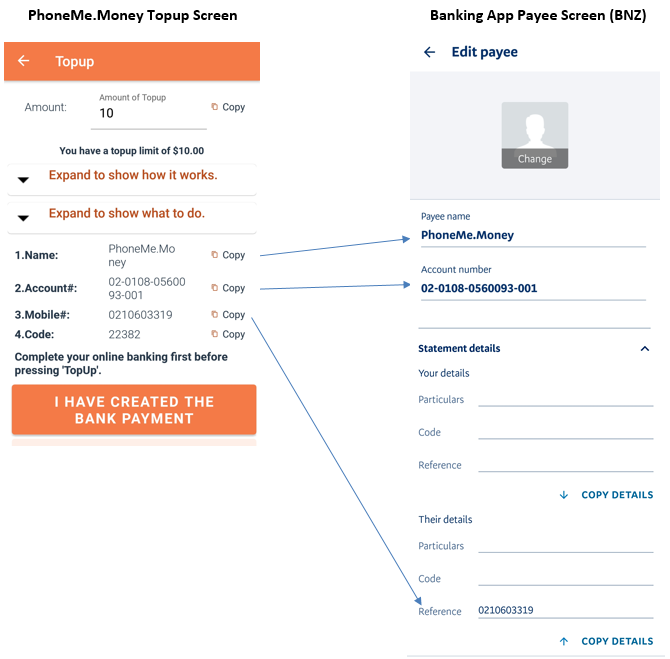
Make a payment
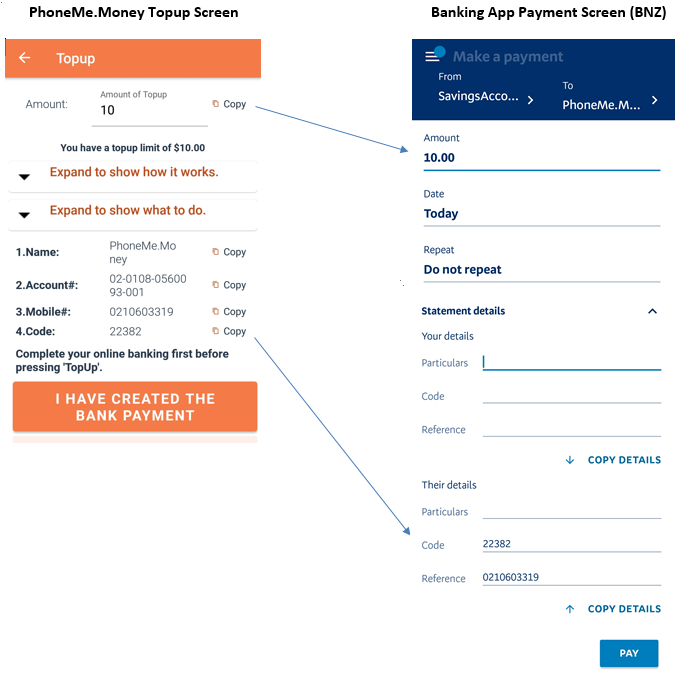
05.Video Examples of how to make a payment
We have made some screen capture videos about making topups. You can find them on the How It Works page.