Sign Up for PhoneMe.Money.
It is a simple two step process to sign up for PhoneMe.Money. You can use this website or download the PhoneMe.Money App
Sign up steps
-
You sign up as a user either using a social account like Google / Apple / Microsoft
Or you can sign up using an email and password.
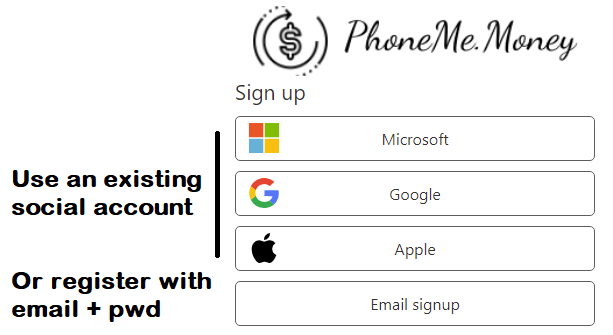
-
You register a mobile phone number and verify it with a code we provide
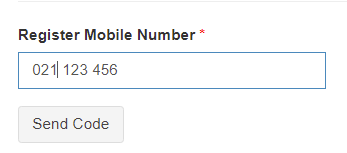
Start your sign up process here
Considerations
This joins you up to the Starter service where you can use Keep Track straight away and allows you to trial the payment service via a small topup.
You can upgrade at any later time to the Verified service by confirming your identity through our online process. This allows you access to the full wallet payment service.
Security & Privacy
We have designed our service from the ground up to be secure and protect your information and your funds.
We use an industry standard service for sign up and authentication provided by Microsoft and we do not have access to your password.
We use biometric security such as fingerprint (or PIN) to protect access to the app and payment screens. Settings are configurable.
All funds in your balance are held in trust for you in trust accounts which are only for this purpose. That means that your funds are always protected, present, and available, either for payment to others or withdrawal to your own NZ Bank account
See our complete security description.
If you sell goods or services, such as a company, charity, sole trader, club/society etc then see more information here. and you can register as a Business user on the following pages.